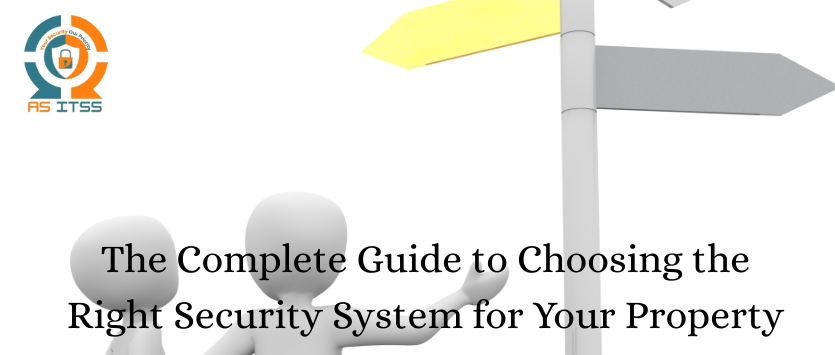Home security is a top priority for many homeowners, and one of the most effective ways to protect your property is by installing CCTV cameras. With the rise of smart home technology, home security cameras have become more accessible and user friendly.
In this guide, we will walk you through the process of installing CCTV at home, from choosing the right cameras to the final setup. Whether you’re a complete beginner or someone looking to upgrade your current system, this guide is for you.

How to Choose the Ideal CCTV Camera for Your Home
Before diving into the installation process, it’s essential to choose the right CCTV cameras for your needs.
Indoor vs. Outdoor Cameras
First, determine whether you need indoor or outdoor cameras. Outdoor cameras are designed to resist harsh weather conditions, while indoor cameras are more compact and less durable.
Wired vs. Wireless
CCTV cameras are available in both wired and wireless versions. Wireless cameras are easier to install and give you more flexibility in camera placement, but they may require a stable Wi Fi connection. Wired cameras provide a more stable connection but require more installation effort, including drilling holes for wires.
Resolution and Night Vision
For optimal clarity, choose cameras with at least 1080p resolution. Cameras with night vision are crucial if you want 24/7 surveillance, especially for monitoring the exterior of your home after dark.
2. Plan Your CCTV Camera Placement
To get the most out of your home security, proper camera placement is critical.
Here’s what to consider
Cover Key Entry Points
Ensure your cameras cover important areas like doorways, windows, driveways, and garages. Mount outdoor cameras at an elevated position to prevent tampering.
Consider Field of View and Lighting
Check the camera’s field of view and avoid placing it directly in the path of bright lights or sunlight, as this could cause glare and affect the camera’s visibility. Consider installing cameras in areas with limited light for night vision effectiveness.
Privacy Concerns
When installing CCTV cameras, be mindful of your neighbors’ privacy. Avoid pointing cameras at their property to stay compliant with local laws.
3. Install the CCTV Camera at Home
Set Up the Mounting Brackets
For many CCTV cameras, installing mounting brackets will be necessary. Use a level to ensure the camera is straight, and drill holes into the wall to secure the bracket. If you’re installing an outdoor camera, ensure it’s weatherproof and positioned correctly.
Connect the Camera to Power
For wired cameras, connect the camera to a power source using the included power cables. If you’re using wireless cameras, ensure they’re within range of your Wi Fi network and connected to a power outlet.
Connect to Your Network (for Wireless Cameras)
For wireless CCTV cameras, connect them to your home Wi Fi network using the camera’s mobile app or control panel. Adhere to the manufacturer’s guidelines to guarantee a continuous setup.
Test the Camera’s Angle and Functionality
After installation, adjust the camera’s angle and ensure it is covering the desired areas. Adjust the camera’s positioning as needed, then verify the video quality and night vision performance.
4. Set Up the CCTV System and App
Many modern CCTV systems come with mobile apps that allow you to monitor your home security remotely.
Download the Camera’s App
Most CCTV systems come with an app to control and monitor your cameras. Download the appropriate app from the App Store or Google Play, then follow the setup instructions.
Configure Motion Detection and Alerts
Most cameras allow you to set up motion detection, so you receive alerts when there is activity in a specific area. This can help observe your property in real time.
Check Video Storage Options
Ensure you understand your camera’s storage options. Some CCTV cameras use cloud storage, while others offer local storage via an SD card or external hard drive. Select the storage solution that fits your requirements.
5. Regular Maintenance and Troubleshooting
To keep your CCTV system working efficiently, perform regular maintenance
Clean the Lenses
Keep the camera lenses clean to ensure optimal video quality. Use a soft cloth to wipe away any dust, dirt, or waste that could block the camera’s view.
Check Camera Connectivity
Ensure that your cameras stay connected to your Wi Fi network (for wireless models) and that power sources are functioning. If t
Review Footage Periodically
Regularly check the footage to ensure that your CCTV system is working as expected. Make sure the cameras are capturing important areas and that you’re receiving alerts for any suspicious activity.
Conclusion
Installing CCTV cameras at home is an excellent way to boost your security and keep an eye on your property, whether you’re at home or away. With the right cameras, proper placement, and regular maintenance, you can create a safer environment for your family. Follow these steps and enjoy peace of mind knowing your home is under constant surveillance.